Today I stumbled upon Kayvan Nayyeri blog post on developing Windows Live Writer plugins. There is also a shared source project @ CodePlex hosting the plugins. The plugins include Technorati Tags, WMP, Flickr, Code Syntax Highlighter among others. I am really excited about the idea of being able to extend Live Writer by writing plugins.
Tuesday, August 29, 2006
Sunday, August 27, 2006
Google Apps: Gmail for your enterprise!
Google announced the launch of Google Apps for your domain. The set of apps includes Gmail, GoogleTalk, Google Calendar, Google Page Creator. Its an exciting moment for creative enterprise mashups that could well spring up from this launch. I wanted to try Google Apps but apparently only organizations could apply for an account! :(
Whats next? May be a hosted Feed Platform for the enterpise.
Update: Here is a detailed hands-on review from Paul!
Saturday, August 26, 2006
Publish interesting/dynamic content on your blogs!
We come accross various websites/interesting links in navigating through the web and there are now more than one way to bookmark them. There are also websites where there is always some activity like "tech" tag on Del.icio.us or "Software" on Yahoo answers. Now, here are couple of ways to add these interesting/dynamic content links to your blogs/websites. The basic idea here is to expose interesting RSS feeds to your visitors.
Google Reader & Yahoo Answers:
Google Reader's - "Share" feature allows you to publicize any labeled item in your blog. For example, Yahoo Answers provides feeds for its Questions catagorized by Topics allowing you to subscribe for feed in the topic. Now, if you subscribe for the Yahoo Answers feed in your Google Reader you can provide links to questions in the sidebar like this:
Web 2.0 style Ticker: Reddit/Del.icio.us/Digg/Other feeds + AJAX
There is another way to provide similar feature using an AJAX style and combining the power of feeds from social bookmarking sites. For example, Reddit provides RSS feeds on submitted links:
http://www.reddit.com/user/<userName>/submitted.rss?t=week
The "?t=week" signifies link(s) posted within the last week.
Each of these services Digg/Del.icio.us also provide similar feeds. Del.icio.us also provides feeds for each of your specific tags, so you can select some specific tag that you want to expose and combine with Google Reader or use an AJAX library to display the feed. You can download an AJAX library for RSS Ticker from Dynamic Drive. In their rssticker.js just uncomment, "lastrssbridgeurl" variable to point to the RSS feed that you want to expose and use demo.html as an sample.
Happy Sharing!
Thursday, August 24, 2006
Computing on Demand - Amazon's new offering!
Today Amazon has announced its Computing on Demand offering through a service called Amazon Elastic Compute Cloud (Amazon EC2). The service is in limited beta. Basically, the service is about Amazon taking your hosting (or computing) needs on a on-demand basis. There pricing structure seems to include storage (S3), data transfer(Internet) and computing costs. The computing costs are calculated on hourly basis giving the flexibility to start/stop the Amazon Machine Image on a on-demand basis. It would be interesting to see how the hosting providers react to this especially shared hosting.
I would predict that the pre-configured AMI instances offerings will include LAMP (Linux, Apache, MySQL, PHP), LAMP with Tomcat (Java/J2EE), various flavors of Linux distributions, etc. similar to VMWare Virtual Appliances.
Since its a Computing solution my curiousity is to learn about what different system performance metrices/resource information will EC2 service be exposing. By this I mean, Will they be exposing real-time load on the servers? How about memory, processing power utilization related hardware information? It will also be interesting to see if there will be offerings for some form of analytics / reporting regarding the AMI instances. Or are these opportunities to be exploited by developers? Lets wait and watch.
It would be interesting to see the possibilities of services/products built based on EC2. Some of the services offered for S3 are here.
Updated: I liked this EC2 Review from Limited Beta participant, includes screenshots.
Wednesday, August 23, 2006
Tools to visualize your thoughts/ideas
Today I stumbled upon this interesting blog post on Strategic Planning and Strategic Innovation, both of which are very important not just for business but in our daily lives.
Michael Michalko in his book "Cracking Creativity: The Secrets of Creative Genius" talks about the various techniques in Mind Mapping used by different creative genius. These techniques aid in organizing our thoughts/ideas and will help us plan and innovate. In order to use these techniques effectively I would like to point to few resources here:
FreeMind, is an open-source (SourceForge hosted) tool which has all necessary features to create successful Mind Maps. It provides a decent UI and I would recommend it highly for your personal needs.
MindManager from MindJet is a professional tool for generating variuos types of Mind Maps and research on various subjects. It has a pretty intutive user interface and provides a good number of templates ranging from Resume, Meeting to Decision making. You can define tasks and even allocate resources. It also allows you to publish your maps in PDF, web page or image file. They also have an add-in named Research Acceleartor providing integration to Windows Desktop and Google Desktop search platforms. The tool comes in two flavors Basic ($229) and PRO (for $349).
XPLANATiONS is the tool from XPLANE focussing on effective corporate communication. They provide tools and consulting expertise to make it easier for employees to understand complex business issues and thereby increasing efficiency and productivity. Dave Gray, CEO of XPLANE blogs at Communication Nation.
Monday, August 21, 2006
Click-n-Translate: Globalize your blog posts
Welcome, Willkommen, Recepción, 歓迎, 환영, 欢迎
With few easy steps and with the technology from Google you can allow your blog posts to be read in any language.
For a demonstration select the language of your choice and click Translate button. If you like Digg This!
To enable this to your blog posts...
Add the following piece of code to your blog posts:
Replace http://venkks.blogspot.com/2006/08/translate-your-...
with your current blog post address.
<form action="http://www.google.com/translate">
<p><font size="-1">
Translate this post<br> <input dir="ltr" type="hidden" size="55" value="http://venkks.blogspot.com/2006/08/translate-your-..." name="u">
<br> <font size="-1">from</font><select name="langpair">
<option value="ende">English to German</option>
<option value="enes">English to Spanish</option>
<option value="enfr">English to French</option>
<option value="enit">English to Italian</option>
<option value="enpt">English to Portuguese</option>
<option value="enar">English to Arabic BETA</option>
<option value="enja">English to Japanese BETA</option><option value="enko">English to Korean BETA</option><option value="enzh-CN">English to Chinese (Simplified) BETA</option><option value="deen" selected>German to English</option><option value="defr">German to French</option><option value="esen">Spanish to English</option><option value="fren">French to English</option><option value="frde">French to German</option><option value="iten">Italian to English</option><option value="pten">Portuguese to English</option><option value="aren">Arabic to English BETA</option><option value="jaen">Japanese to English BETA</option><option value="koen">Korean to English BETA</option><option value="zh-CNen">Chinese (Simplified) to English BETA</option></select><input type="hidden" value="en" name="hl"><input type="hidden" value="UTF8" name="ie"><input type="submit" value="Translate"></p></form>
--- End of Code ---
Courtesy: Google!
Sunday, August 20, 2006
Tip: Share your diggs/reddits/del.icio.us-s on your blog!
Here is a tip to share the stories that you liked online in your blogs..
By creating a link (as given below) you can share your reddit/digg bookmarks in your blog.
For stories submitted by you on Reddit..
<a href="http://reddit.com/user/<reddit username>/submitted">reddit submissions</a>
For Reddit overview..
<a href="http://reddit.com/user/<reddit username>">reddit submissions</a>
For Digg (submissions)
<a href="http://digg.com/users/<digg username>/submitted">digg submissions</a>
For all your duggs..
<a href="http://digg.com/users/<digg username>/dugg">my duggs</a>
For del.icio.us bookmarks..
<a href="http://del.icio.us/username">my del.icio.us links</a>
You can see my reddit/digg links in the sidebar...
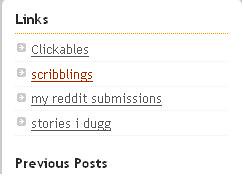
Calendaring and Kiko?
I read few blog posts about Kiko being auctioned on eBay, most of them were negative ofcourse. I think there is more to Calendaring than what the Calendar services offer today.
These are some of the features which I think can make Calendaring more effective..
- TV/Radio Schedules -- special Calendars listing them and the ability to pick and add a program to user's personal calendar
- Zip code based search on public Events
- Local Bus/Train schedule integration
- Event History reports -- based on tags, date ranges, etc
- Ability to organize Trips with a special wizard for planning (scheduling)
- Ability to create Social Events and associated services with payment integration, may be?
There are more features that can make Calendaring more useful and unique. I am very curious as to understand if Kiko had thought of providing these features at any point?